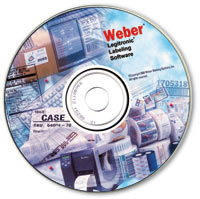Legitronic® Labeling Software
Weber’s proprietary Legitronic Labelling Software provides the versatile label design, printing and RFID encoding features that are required to meet today’s labelling requirements. The software is easy to use yet robust enough for industrial applications that need to use large databases.
As the cornerstone of our complete labelling systems, it is fully compatible with our extensive line of labelling equipment as well as most Zebra, Datamax and SATO label printers and print engines. An FDA compliance version also is available.
Legitronic® Labelling Software

Weber’s Legitronic Labelling Software offers many advanced features to simplify label creation – but that’s just the beginning. Our exclusive software also provides powerful information tools that integrate with other applications to streamline an entire operation.
Flexible Design Features
- Single-screen user interface
•WYSIWYG design screens
• Simple point-and-click operation
• Graphics compatibility with BMP, EPS, JPEG, PCX, WMF, TIFF, WPG and TGA files
• Supports all popular bar code symbologies
• Supports native printer fonts and bar codes, plus Windows® TrueType® fonts and Unicode characters
• Accepts constant and variable data
• Left/centre/right justification for text fields; flush right/left for paragraphs; auto word wrap; field concatenation
• Label design in any orientation
• Units of measure in inches, centimetres or printer dots
• Selectable bar code ratio, check digits, human-readable characters and module width
• Label margins and inter-label gap selection
• Auto incrementing, decrementing and full character serial numbers
Advanced Editing Features
- Display and grid-snap; on-screen ruler; various zoom options; permanent settings
•Select to move, copy, delete and align one or many fields/li>
• Tools to resize or rotate graphics
Powerful Printing Capabilities

- WYSIWYG viewing for quality inspection prior to printing
•Print in any orientation
• Print to multiple printers
• Formats can be converted to a different printer type
• On-demand setting of print speed and darkness
• Supports printer-downloaded fonts, graphics and label templates
Information Processing
- Uses OLE-compatible databases
•Uses ODBC-compatible databases
• Point-and-click record selection
• Database sharing on a network
• Powerful database query feature
Additional Features
- VBA-enabled for customization of label design and label printing solutions
•Multi-lingual prompts and foreign language versions available
RFID Encoding Features
- Encodes tags compatible with EPC Gen 2
•Encodes tags to comply with DoD specifications
• User interface simplifies the encoding of RFID labels
Secure Series for FDA Compliance
Weber’s Secure Series is a version of Legitronic Labelling Software that includes the new Security Administrator that helps meet the requirements of FDA 21 CFR Part 11, a compliance standard regarding electronic records and electronic signatures.
While this specialized package is essential for FDA compliance, it also can be used by companies that wish to record and retain secure label information as a by-product of the labelling process. Key features include:
- Ability to discern altered records
•Ability to generate copies of electronic records in human-readable and electronic form
• Enables the accurate retrieval of electronic records
• Limits system access
• Keeps a time-stamped audit trail of various actions
• Provides extra security measures for open systems
• Maintains numerous electronic signature requirements, components and controls
Adobe Reader is required to open and view PDF files. This can be downloaded free from adobe.com.
Available Documents
software-brochureMarkoprint Shutter Printhead HP

Inkjet nozzles can clog and dry up in a dusty printing environment, which is typical in wood-processing enterprises and other sectors. This results in poorly printed images. Our Markoprint Shutter Printhead HP prevents dust from entering the ink cartridge or gathering on the nozzles. During a production halt, the printhead automatically retracts the cartridge and shuts the open nozzle plate. After being paused for even several days, it is instantly ready to print again.
View ProductZebra FS10 Fixed Industrial Scanner

A Quick & Compact Scanning Solution
The increasing demands on international commerce and its global supply chain are pressurising businesses to deliver more and deliver faster. From manufacturing to logistics to the end customer, success is driven by the ability to move quickly and track the products that drive your business.
Now you can address it all with the compact Zebra FS10 Fixed Industrial Scanner. With a slim profile, the FS10 fits easily everywhere you need scanning. Just plug the FS10 into the USB port of a workstation, laptop, tablet or any other host device to dependably capture barcode data, from assembly to storage and fulfilment.
View ProductMarkoprint Integra One ip LX

Unleash the Power of Proven Washdown Technology (IP Protection) for Seamless Performance in Complex and Demanding Applications. Experience High-Speed Printing and Effortless Operation with Up to 10 mm Print Distance. Discover Impressive Innovations, including a Patented Mechanism for Secure Ink/Printhead Unit Hold, Setting a New Standard in Printing Excellence.
View ProductMarkoprint Integra Vivid

Unleash the Power of Modern Touch Operating Technology and an Innovative Swipe User Interface. Say Goodbye to Complicated Print Jobs and Say Hello to Effortless Operation of X1JET and PP Class Printing Systems. With the Freedom to Position the 7” High-Resolution HMI Color Display Anywhere You Choose, Prepare to Be Awed by the Ultimate Printing Flexibility and Innovation. Upgrade to integra Vivid Today and Embrace a New Era of Printing Excellence.
View Product