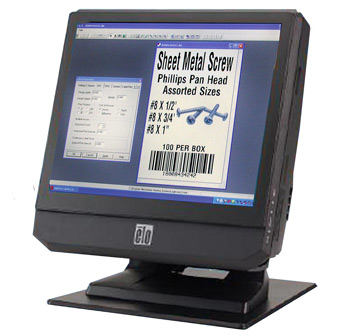Touch-Screen Label Print Station
Weber’s Elo Touch-Screen Print Station provides a compact, simple solution to selecting various label formats and then printing them using Weber label printer-applicators or tabletop label printers in virtually any production environment.
The Print Station is a stand-alone computer that allows you to set-up a control station for your labelling system that features a user-friendly touch-screen for easy operation by your personnel.
Touch-Screen Print Station

The 15″ LCD print station comes preloaded with Weber’s exclusive Legitronic® Labelling Software, a user- friendly package that makes it easy to format labels with alphanumeric text, bar codes and graphic images. In addition, the unit includes custom front-end software that permits operators to use the touch-screen to choose and print those formats.
The Legitronic software program works in the background, enabling the operator to see a simple front-end screen to select a specific label format, choose a printing system, and pick the quantity of labels to be printed. Variable data – if required – can be entered into a label format by using an on-screen keyboard.
Weber’s touch-screen print station has a compact design with a choice of configuration and connectivity options. This quiet, fan less unit also is easy to service.

Features
- Small footprint, 15″ LCD touch-screen print station
•Weber software is pre-installed
• Fan less operation for quiet environments
• Full range of standard connectivity ports
• Stable stand with tilt able display
Adobe Reader is required to open and view PDF files. This can be downloaded free from adobe.com.
Available Documents
touch-screen-print-stationZebra ZT510 Industrial Printer

ZEBRA ZT510 – NEXT-GENERATION PRINTING THAT IS BUDGET-FRIENDLY
Designed to strike the ideal balance between performance and value, the Zebra ZT510 includes the core features you need in an industrial printer at a cost-effective price point.
View ProductZebra FS10 Fixed Industrial Scanner

A Quick & Compact Scanning Solution
The increasing demands on international commerce and its global supply chain are pressurising businesses to deliver more and deliver faster. From manufacturing to logistics to the end customer, success is driven by the ability to move quickly and track the products that drive your business.
Now you can address it all with the compact Zebra FS10 Fixed Industrial Scanner. With a slim profile, the FS10 fits easily everywhere you need scanning. Just plug the FS10 into the USB port of a workstation, laptop, tablet or any other host device to dependably capture barcode data, from assembly to storage and fulfilment.
View ProductGeset 141 Semi Automatic Label Dispenser

The Geset 141 semi-automatic all-round labelling system is used for labelling small tins, bottles, jars etc. This solution was developed especially for companies requiring flexible labelling of small batches. Classical applications include the pharmaceutical and cosmetics industry and the food and beverage sector.
View Product
Markoprint Integra Quadro/Quadro²

The new Markoprint Integra Quadro/Quadro² print controller can control up to four inkjet printers or four print positions at the same time. This allows you to print on both sides of primary and secondary packaging on one or two separate production lines. There are also two separate printing methods that can be used in this process.
The Markoprint Integra Quadro/Quadro² can easily cope with limited space thanks to its slender design. Installation inside or directly at the industrial line is straightforward thanks to the different fixation options. It was designed specifically for installation in control panels and machinery.
View Product